Hoy les traigo como hacer el jailbreak para sus iDevice en iOS 5.1.1.
Lo primero veamos que dispositivos son compatibles:
Requisitos
· Tener un iPhone, iPod Touch, iPad...
· Requiere iOS 5.1.1
· NO COMPATIBLE CON iOS 5.1
· MacOSX 10.5/10.6/10.7
· Windows XP/Vista/7
· Linux x86/x86_64 (kernel >= 2.6.15, libgtk+-2.0 >=2.22.1).
Absinthe2.0 es compatible con los siguientes dispotivos:
· iPad3 (WiFi/CDMA/Global).
· iPad2 (WiFi/CDMA/Global).
· iPad1.
· iPhone 4S.
· iPhone 4 (GSM), iPhone 4 (CDMA).
· iPhone 3GS.
· iPod 4G.
· iPod 3G.
Requisitos
· Tener un iPhone, iPod Touch, iPad...
· Requiere iOS 5.1.1
· NO COMPATIBLE CON iOS 5.1
· MacOSX 10.5/10.6/10.7
· Windows XP/Vista/7
· Linux x86/x86_64 (kernel >= 2.6.15, libgtk+-2.0 >=2.22.1).
Absinthe2.0 es compatible con los siguientes dispotivos:
· iPad3 (WiFi/CDMA/Global).
· iPad2 (WiFi/CDMA/Global).
· iPad1.
· iPhone 4S.
· iPhone 4 (GSM), iPhone 4 (CDMA).
· iPhone 3GS.
· iPod 4G.
· iPod 3G.
Descargamos Absinthe 2.0:
· Windows:
https://sites.google.com/site/greenpois0nabsinthe/absinthe-win-2.0.zip?attredirects=0&d=1
· Linux:
https://sites.google.com/site/greenpois0nabsinthe/absinthe-linux-2.0.tar.bz2?attredirects=0&d=1
· MAC:
https://sites.google.com/site/greenpois0nabsinthe/absinthe-mac-2.0.dmg?attredirects=0&d=1
Descomprimimos el archivo, extraemos y ejecutamos el archivo absinthe-win-2.0.exe (en este caso es el de Windows). Nos saldrá una ventana de símbolos del sistema y al finalizar se habrá creado una carpeta.
Como vemos detecta cual es nuestro dispositivo.
Esperamos a que termine el proceso.
Listo!
Posibles problemas:
· Mensaje "Waiting for process to complete..." y acto seguido muestra el siguiente error:
Solución: Restaurar desde iTunes.
Saludos!!
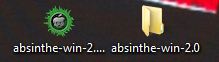




No hay comentarios:
Publicar un comentario